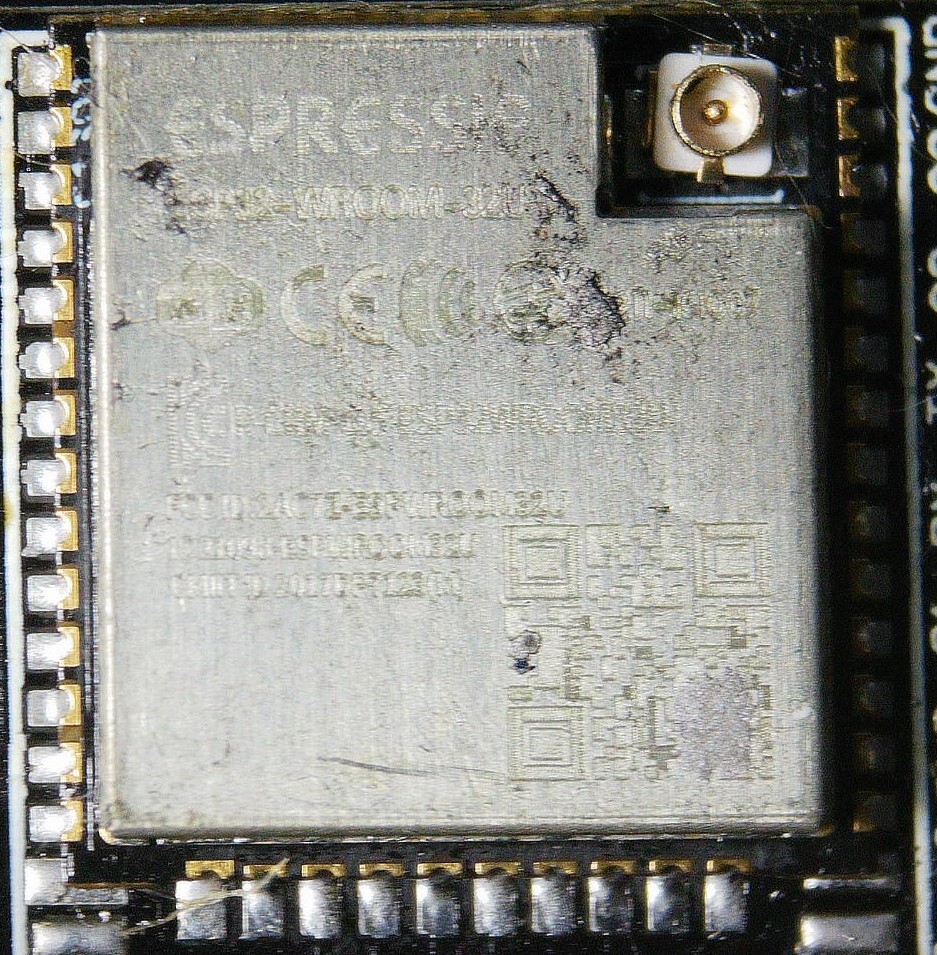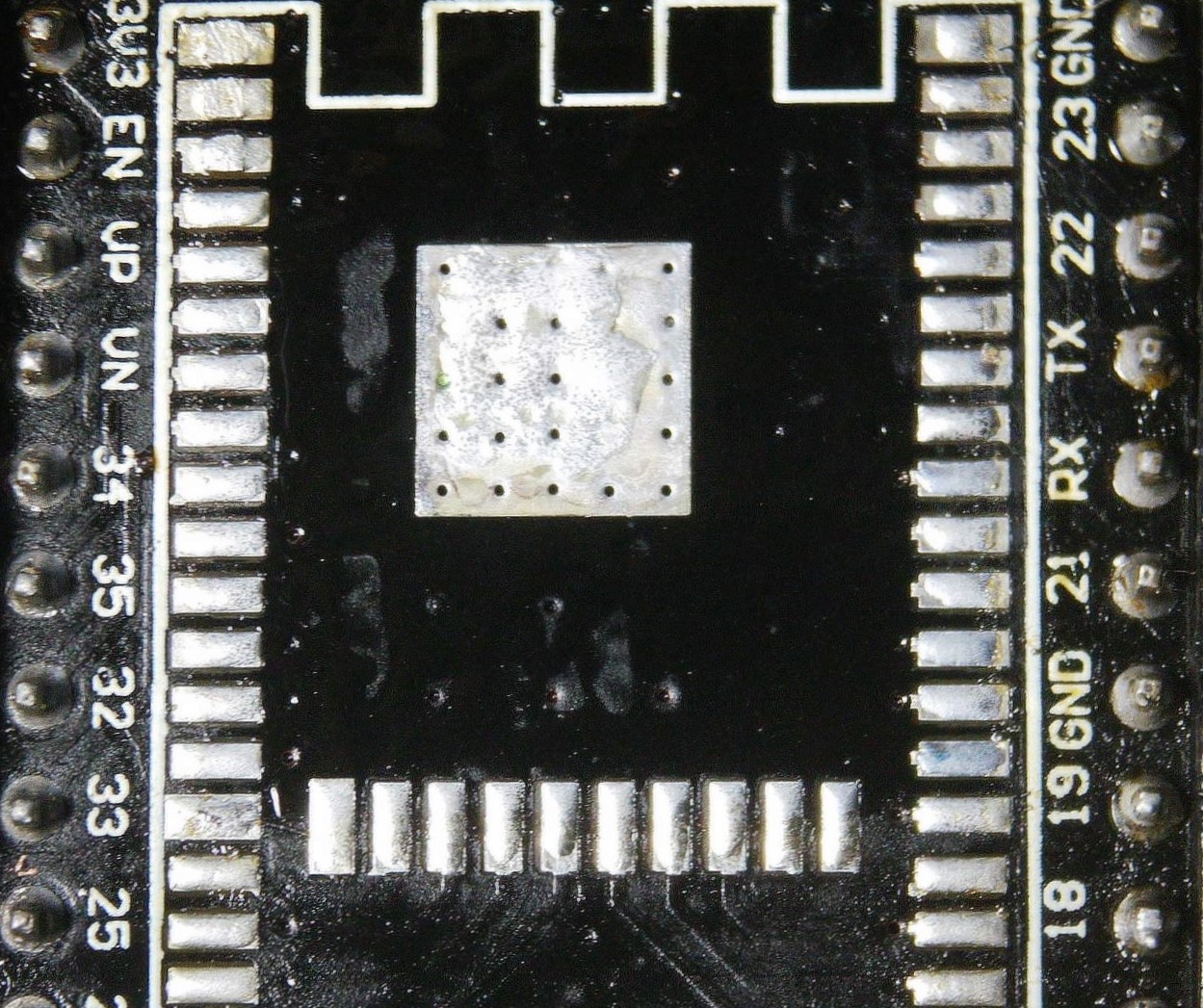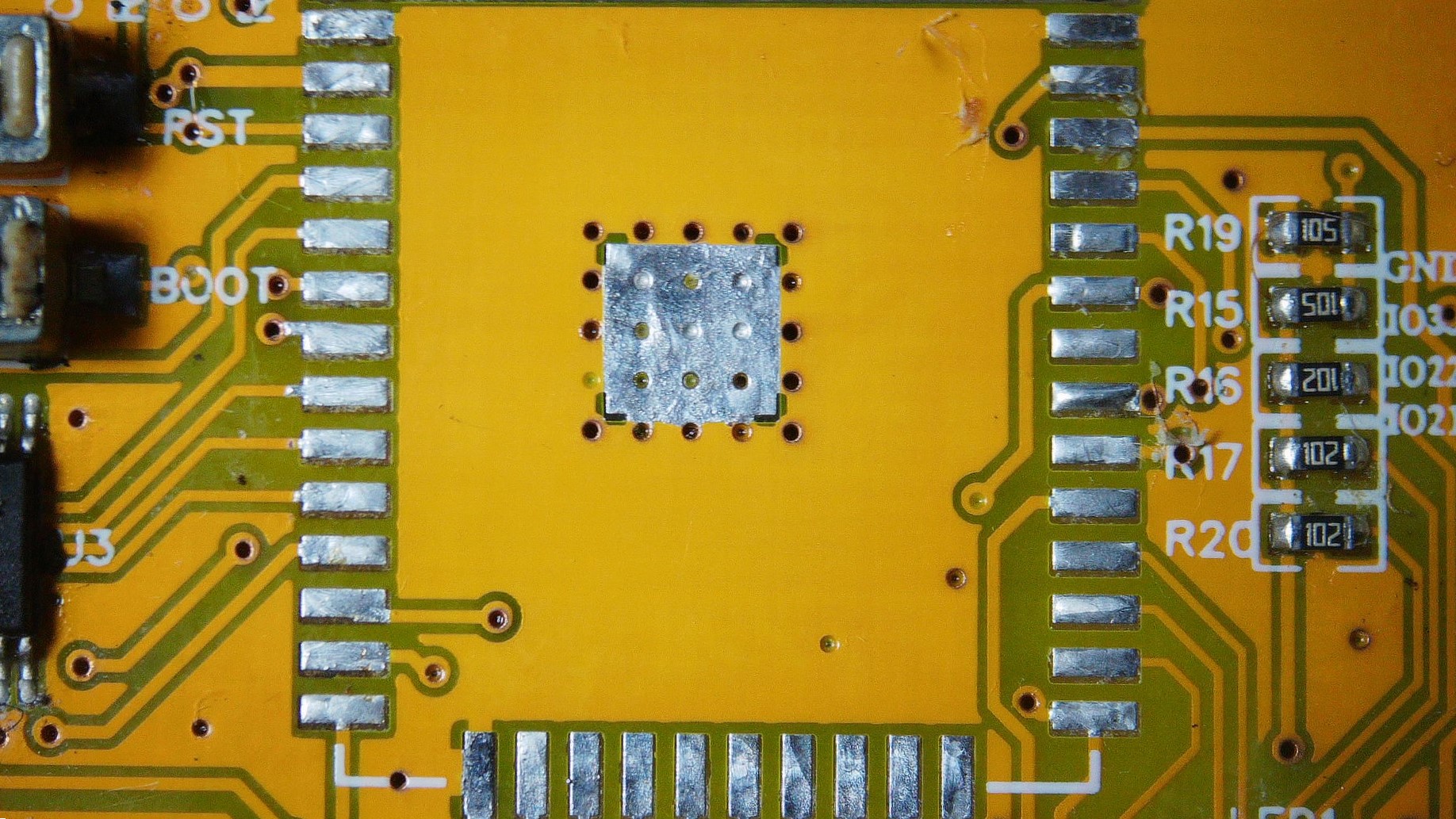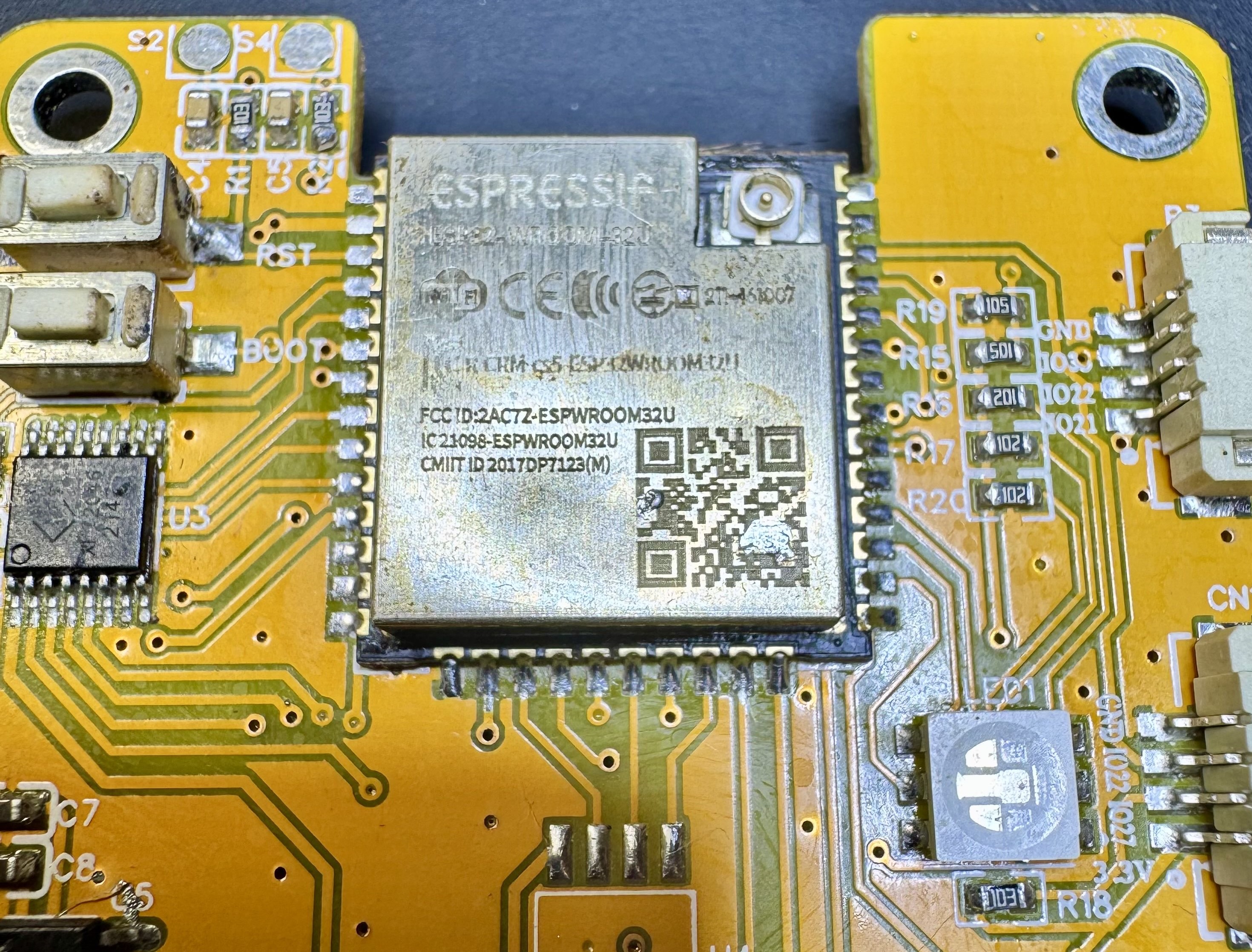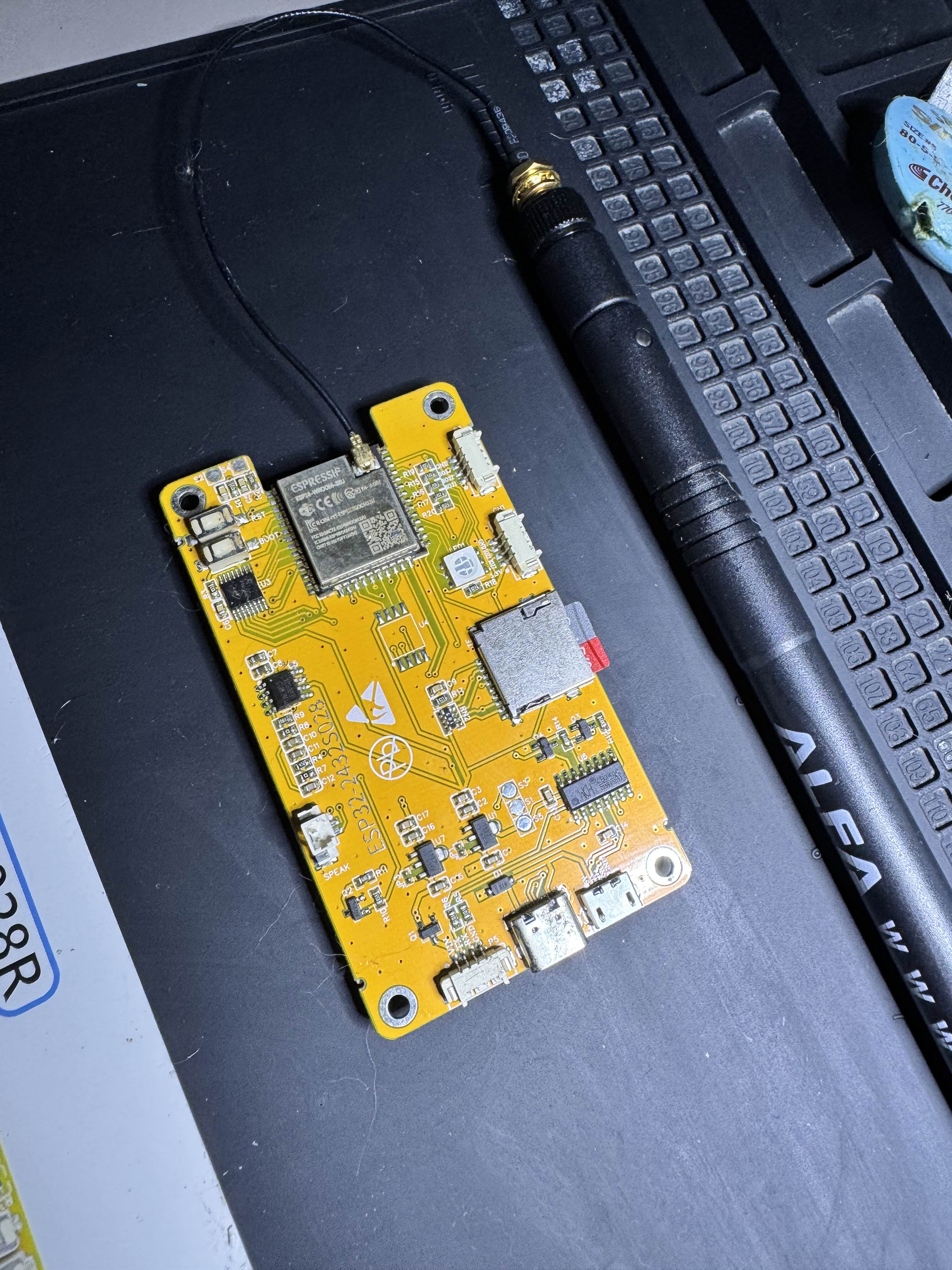Adding an antenna to the Cheap Yellow Display the easy way
You can exchange the stock ESP-WROOM-32 for the WROOM-32U with a built-in ipex/u.fl connector.
Materials
- WROOM-32U Module
- Available on AliExpress or Amazon
- SMA Antenna
- Suggested: Amazon Link
- UFL to SMA Adapter
- Flux
- Solder Paste
- Hot Air Station
Procedure
Step 1: Preparation
- Setup: Clean your workspace. Secure the board to prevent movement during the process.
- Flux: Liberally apply flux around the ESP-WROOM module. Struggling? Use more flux.
Step 2: Module Removal
Heat Application: Set the hot air station to approximately 350-400°C. Apply heat evenly across the module to avoid damage to adjacent components.
Remove the Module: Once the solder is molten, carefully lift the ESP-WROOM module using tweezers. If it resists, apply additional heat as needed.
Clean the Pads: Add solder to the esp pads on the CYD, use solder braid to remove it, clean with IPA, and then lay down solder paste.
Step 3: Install the WROOM-32U
- Position the Module: If you don’t use solder paste simply ensure correct alignment and solder a pin at each corner.
- Hot Air: If you chose the hot air route, apply heat evenly until the paste flows. After the initial set, apply more heat and give the module a tap with tweezers ever so slightly for it to seat fully.
- Inspect the Joints: Thoroughly inspect the solder joints for any defects such as cold joints or bridges. A microscope is invaluable for this and many other challenges you’ll face.
Step 4: Reflash Marauder
- CYM WebFlasher: https://fr4nkfletcher.github.io/Adafruit_WebSerial_ESPTool/
Step 5: Attach the Antenna
- Select an Antenna: Choose an appropriate antenna for your application. Recommended options are available on Amazon.
- Connect the Antenna: Attach the UFL to SMA adapter to the WROOM-32U, then connect the SMA antenna.
Test the Board: Power on the board and have fun. Don’t be a dick!
This post is licensed under CC BY 4.0 by the author.